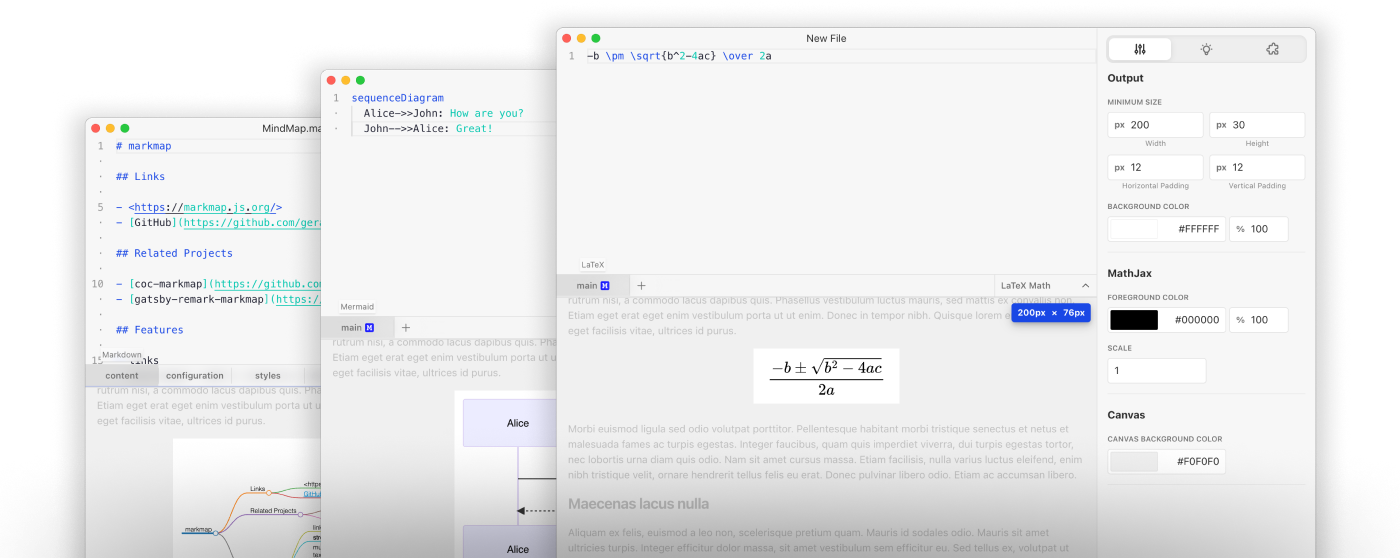Image is the Source File
No *.markinside file is generated alongside when you save images from code. The images are just the single source of truth. You can simply✱ open them in MarkInside to make changes.
✱ Some apps or services may compress your images and wipe away source codes embed inside. You can try to save it as SVG or PDF to bypass this issue.
Live Preview
MarkInside offers you a side-by-side editor, you can see the result as you type or change preferences.
You can adjust windows size and canvas background color, to see how well the output image will suit your use case.
Use Everywhere
The generated files are just images in PNG, SVG, and PDF. This means you can use them everywhere, without the need for the viewer to support rendering Mermaid, etc.
Power-up with Blocks & Templates
MarkInside's block-based editor allows you to keep complicated content readable. With a reasonable arrangement of code blocks, you can also make reusable templates to power up MarkInside.
Check the templates we made to see how it works!